
InGen – DZ BANK’s Innovative Investment Generator
InGen is a web-based information platform that supports you in investment decisions in the private placement format. InGen simplifies the analysis and selection from a pool of more than 170,000 products and nearly 300 issuers using filter criteria individually tailored to your investment horizon in real time.
Benefit From an Intelligent Application
InGen is ...
-
... digital:web-based and location-independent analysis of private placements
-
... fast:calculation within seconds of yields of complex structures
-
... up-to-date:current market yield indications with one click
-
... efficient:easy storage of own filter criteria for the next search
-
... innovative:compressed result lists of the best structures
Progress Through Digital Processes
InGen is an idea generator for your investment decisions:
Close the resulting transaction directly through your personal sales advisor, just as you are used to.

Main Functions at a Glance
Define your own investment horizon using extensive filter criteria:
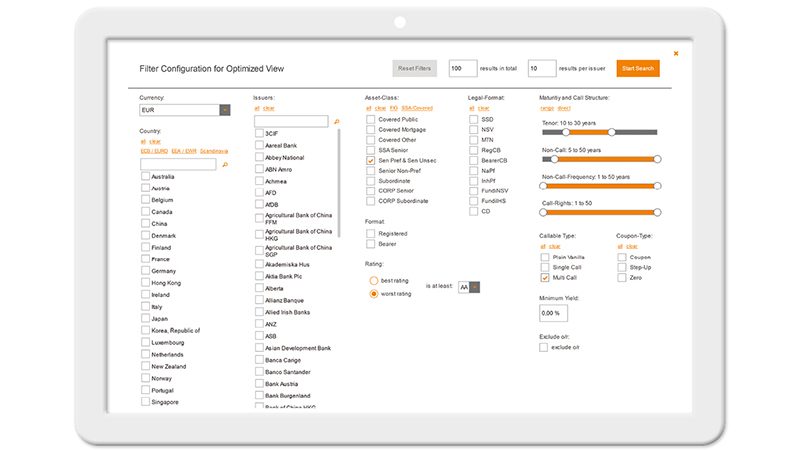
- Country of origin of issuer
- Issuer
- Asset class
- Format
- Rating (Moody‘s and Fitch)
- Maturity
- Call rights and frequencies
- Minimum yield
- etc.
Ask for Tradeable Yields
Select your favourites...
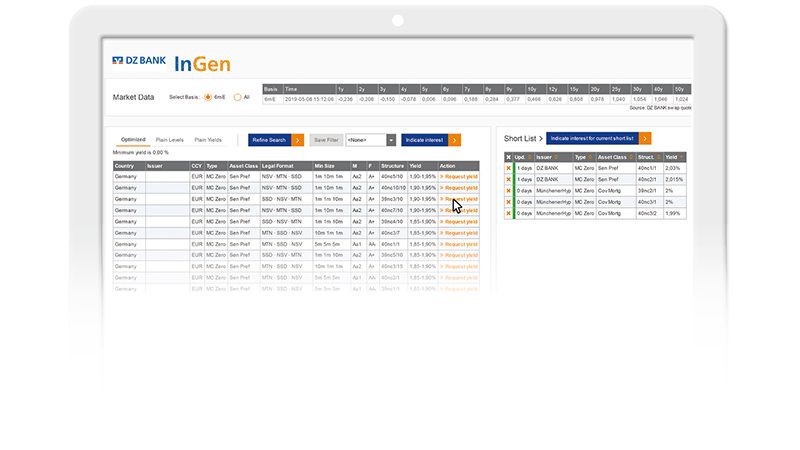
... by putting interesting structures on your short list
Video:
InGen - easily explained



